Epson 673 Ink Bottle For
Epson Printers, 70ml

High-quality photo printing
This six-colour, dye-based ink set can produce professional-looking, glossy photos at your convenience.
The 70ml ink bottles provide an abundant supply of ink so you can print lots of photos without worrying about costs or running out of ink.
Unleash your creativity
Feel free to print your photos without worrying about the cost with this ink series .
From the first set of inks included with your Eco Tank printer,
you’ll have enough ink to print up to 1,900 (10x15cm) photos1.
The genuine article
Enjoy hassle-free and reliable printing with Epson’s genuine inks.
We invest in extensive research, high-tech manufacturing facilities and put our products through rigorous tests, to deliver the best quality product to you.
Key Features
The Epson 673 ink bottle comes with several notable features:
- Large Ink Capacity: With 70ml of ink, this bottle is designed to last longer, reducing the frequency of refills and making it a practical choice for those who need to print large volumes.
- High Print Yield: The 70ml ink bottle offers a high page yield, meaning it can print thousands of pages, depending on usage. This makes it a highly cost-effective solution for both personal and office use.
- Vibrant and Sharp Prints: Epson 673 ink ensures that prints are clear, vibrant, and sharp, whether printing black and white documents or full-color images.
- Easy Refilling: The specially designed bottle nozzle makes refilling simple, clean, and spill-free. The ink bottle is specifically designed for use with Epson’s EcoTank printers, offering a smooth and hassle-free refilling experience.
- Economical: With the ability to refill the ink tank multiple times using the 70ml bottle, users can save money compared to purchasing individual cartridges for traditional printers.
2. How to Refill Epson 673 Ink Bottle (70ML)
Refilling your Epson EcoTank printer with the Epson 673 ink bottle is a quick and easy process. Here’s how to do it:
- Step 1: Ensure that your printer is turned off before starting the refilling process to avoid any issues.
- Step 2: Open the ink tank cover on your Epson printer and locate the empty ink tank that needs refilling.
- Step 3: Uncap the Epson 673 ink bottle. The bottle features a special nozzle designed to minimize spills.
- Step 4: Insert the bottle nozzle into the ink tank opening and gently squeeze the bottle to transfer the ink into the tank. Be careful not to overfill the tank; stop once the ink reaches the maximum fill line.
- Step 5: Once the tank is filled, securely close the ink tank cover and make sure the cap is tightly fastened.
- Step 6: Turn on your printer and it will automatically detect the ink levels.
Make sure to follow the manufacturer’s instructions carefully for the best results and to avoid damaging the printer.
3. Benefits
The Epson 673 ink bottle offers several benefits that make it an ideal choice for users:
- Cost-Effective: The large 70ml capacity means fewer refills and less frequent purchasing of ink, making it an economical option for high-volume printing.
- Eco-Friendly: Using the Eco Tank system helps reduce the environmental impact of disposable ink cartridges, making it a more sustainable printing solution.
- High Yield: Epson 673 ink bottles deliver a high yield, meaning you get more prints per bottle, which makes it ideal for heavy users such as businesses, schools, or anyone with substantial printing needs.
- Professional-Quality Prints: Whether you’re printing documents, presentations, or photos, the ink ensures that you get high-quality, consistent results.
- Convenient and Mess-Free: The design of the ink bottle ensures that refilling is easy and clean, with no spills or mess during the process.
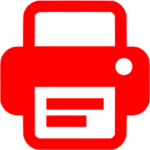
 HP Printers
HP Printers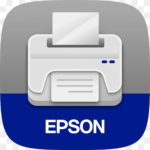 Epson Printers
Epson Printers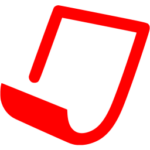 Paper
Paper Toner & ink
Toner & ink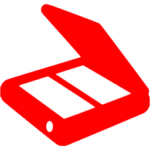

 Honeywell Point of Sale
Honeywell Point of Sale Rongta Point of Sale
Rongta Point of Sale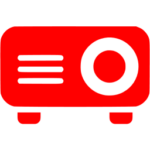


 Zero Accessories
Zero Accessories XO Accessories
XO Accessories Lenovo Accessories
Lenovo Accessories storage
storage BAG Accessories
BAG Accessories Arctic Hunter bags
Arctic Hunter bags RAHALA bags
RAHALA bags Super Five bags
Super Five bags NUOXIYA bags
NUOXIYA bags Golden wolf bags
Golden wolf bags Chantria bags
Chantria bags Generic bags
Generic bags Keyboard and Mouse
Keyboard and Mouse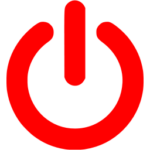















Reviews
There are no reviews yet.