Epson Sure Color SC-T7200 Support

The Epson Sure Color SC-T7200 is a high-performance wide-format printer designed for professionals in various fields such as architecture, engineering, and graphic design. This model is known for its precision, speed, and ability to handle large print sizes. If you need support for the , here’s a comprehensive guide that covers common troubleshooting, maintenance tips, and how to get the most out of your printer.
1. Printer Specifications:
The Epson Sure Color SC-T7200 is built to deliver high-quality prints for large-scale documents such as architectural blueprints, engineering drawings, posters, and more. It uses Epson’s Ultra Chrome XD ink technology, which ensures durable and vibrant prints.
- Print Resolution: Up to 2880 x 1440 dpi, providing exceptional clarity and detail for technical and artistic work.
- Print Speed: The printer is capable of printing an A1-sized document in approximately 25 seconds, making it efficient for high-volume printing.
- Ink System: Ultra Chrome XD pigment ink, designed for high durability and resistance to fading, smudging, and water.
- Media Handling: The SC-T7200 supports a wide range of media types, including plain paper, glossy paper, and heavy media, ideal for different printing needs.
2. Troubleshooting Tips:
If you encounter issues with your Epson Sure Color SC-T7200, here are some common troubleshooting steps to resolve them:
a) Paper Jams:
- Ensure the paper is correctly loaded into the paper tray. Make sure the paper size is set correctly in the printer settings.
- If a paper jam occurs, gently remove the paper and check the paper path for any obstructions.
- Clean the paper path rollers to prevent dust buildup that can cause paper jams.
b) Ink Smearing or Poor Quality Prints:
- Check the ink levels and replace any cartridges that are running low.
- Run the printer’s Nozzle Check function from the printer’s control panel or the Epson software to check for clogged nozzles. If nozzles are clogged, perform a Head Cleaning to resolve the issue.
- If ink smearing occurs, ensure that you are using the correct paper type for your prints.
c) Printer Not Recognized by Computer:
- Check the connection between the printer and your computer (USB, Ethernet, or Wi-Fi).
- Make sure you have the latest printer drivers installed. You can download them from the Epson website.
- Restart both the printer and computer to reset any network or connection issues.
3. Printer Maintenance:
Proper maintenance helps to ensure that your Epson Sure Color SC-T7200 performs optimally for an extended period. Here are some essential maintenance tasks:
a) Regular Cleaning:
- Use the printer’s built-in cleaning function to clean the printhead periodically. This helps prevent clogs and ensures high print quality.
- Clean the exterior of the printer using a soft cloth to remove dust and debris.
b) Ink Cartridge Replacement:
- Replace ink cartridges when they are running low to prevent print quality issues. Use only Epson Ultra Chrome XD ink cartridges for optimal performance.
c) Media Handling:
- Check the media feed mechanism for dust and debris. Clean the rollers regularly to ensure smooth paper feeding.
- Always store your media in a dry, dust-free environment to maintain its quality.
4. Software and Driver Support:
To ensure your Epson Sure Color SC-T7200 is functioning at its best, it’s important to have the right software and drivers installed.
- Driver Installation: Go to the Epson official website and download the latest drivers for your operating system (Windows or macOS).
- Epson Printer Utility: Install Epson’s printer utility software to access advanced settings, printhead cleaning, and maintenance options.
- Firmware Updates: Check for firmware updates regularly to ensure your printer is up to date with the latest features and improvements.
5. Contacting Epson Support:
If you’re unable to resolve the issue yourself, you can contact Epson support for further assistance. Here’s how:
- Epson Support Website: Visit the Epson Support page for troubleshooting guides, manuals, and frequently asked questions (FAQs).
- Phone Support: You can contact Epson’s customer service team for technical support by phone. Contact numbers vary by country, so check the Epson website for your region.
- Live Chat: Some regions offer live chat support for quick troubleshooting.
- Warranty and Service: If your printer requires servicing or if it’s under warranty, contact Epson support to schedule a repair or service.
6. Using the Printer Efficiently:
To maximize the efficiency and longevity of your Epson Sure Color SC-T7200, follow these best practices:
- Use the Right Media: Always choose the correct paper for the type of print job. This will ensure better print quality and prevent wear and tear on the printer.
- Keep the Printer in a Controlled Environment: Store your printer in a cool, dry environment to avoid issues with humidity and temperature, which can affect print quality and ink performance.
- Monitor Ink Levels: Regularly check ink levels to avoid running out during a critical print job. This will help maintain consistent print quality.
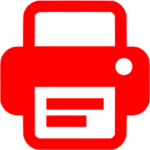
 HP Printers
HP Printers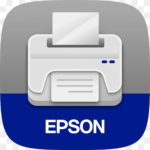 Epson Printers
Epson Printers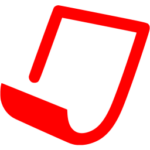 Paper
Paper Toner & ink
Toner & ink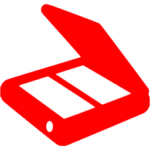

 Honeywell Point of Sale
Honeywell Point of Sale Rongta Point of Sale
Rongta Point of Sale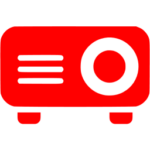


 Zero Accessories
Zero Accessories XO Accessories
XO Accessories Lenovo Accessories
Lenovo Accessories storage
storage BAG Accessories
BAG Accessories Arctic Hunter bags
Arctic Hunter bags RAHALA bags
RAHALA bags Super Five bags
Super Five bags NUOXIYA bags
NUOXIYA bags Golden wolf bags
Golden wolf bags Chantria bags
Chantria bags Generic bags
Generic bags Keyboard and Mouse
Keyboard and Mouse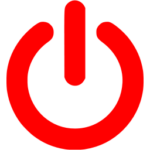



















Reviews
There are no reviews yet.