Epson Printer Sure Color
SC-T5100 – Wireless
Clean design
White, compact and fits most environments.
These inks don’t run
It uses Ultra Chrome XD2 pigment inks which means your prints are smudge and water resistant (whereas standard dye inks may run). Also, the SC-T5100 delivers deep blacks and crisp, dense lines — ideal for technical graphics.
Supports wireless printing
Enables users to print directly from smartphones or tablet devices.
Seamless paper changes
Change seamlessly between LFP roll and sheetfeed as this printer supports
A4 up to A0 cutsheets as well as rolls.

Epson Printer Sure Color SC-T5100 – Wireless
Peace of mind
Unique Nozzle Verification Technology (NVT) helps prevent misprints.
Accuracy and precision
Print technical, architectural and engineering drawings in great detail, with ease.
The Epson Sure Color SC-T5100 is a high-performance wide-format printer designed for professionals in fields like architecture, engineering, and design.
One of the standout features of the SC-T5100 is its wireless connectivity,
which allows for flexible, remote printing from a variety of devices.
Here’s a detailed look at its wireless capabilities, along with other important features.
1. Wireless Connectivity Features:
The provides several wireless connectivity options,
allowing you to print from different devices without being physically connected to the printer.
a) Wi-Fi Printing:
- The printer supports Wi-Fi for direct wireless printing from a PC, laptop,
- or mobile device.
- You can connect the SC-T5100 to your wireless network easily through the printer’s control panel, allowing you to print from anywhere in the office or home within range of the network.
b) Wi-Fi Direct:
- Wi-Fi Direct is another feature of the SC-T5100, which allows you to print directly from a device (like a smartphone or tablet) without the need for a router or wireless network.
- This makes it convenient for printing documents directly from your mobile devices or laptops, especially when you don’t have a network connection available.

c) Apple Air Print:
- Apple is supported, enabling users with Apple devices
- (iPhones, iPads, and Macs) to print wirelessly with no need to install additional drivers or apps.
- automatically detects the printer on the same Wi-Fi network.
d) Epson iPrint:
- Epson’s app can be downloaded on iOS and Android devices.
- This app allows you to print photos, documents, and web pages directly from your smartphone or tablet.
- The offers easy access to printer settings and maintenance functions,
- making it easier to manage your printer wirelessly.
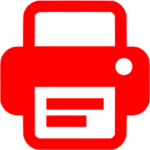
 HP Printers
HP Printers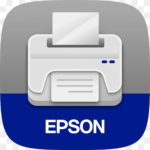 Epson Printers
Epson Printers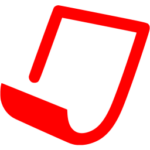 Paper
Paper Toner & ink
Toner & ink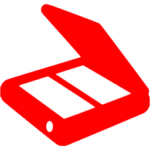

 Honeywell Point of Sale
Honeywell Point of Sale Rongta Point of Sale
Rongta Point of Sale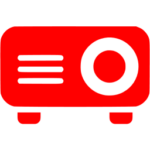


 Zero Accessories
Zero Accessories XO Accessories
XO Accessories Lenovo Accessories
Lenovo Accessories storage
storage BAG Accessories
BAG Accessories Arctic Hunter bags
Arctic Hunter bags RAHALA bags
RAHALA bags Super Five bags
Super Five bags NUOXIYA bags
NUOXIYA bags Golden wolf bags
Golden wolf bags Chantria bags
Chantria bags Generic bags
Generic bags Keyboard and Mouse
Keyboard and Mouse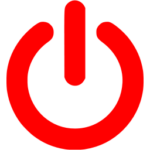













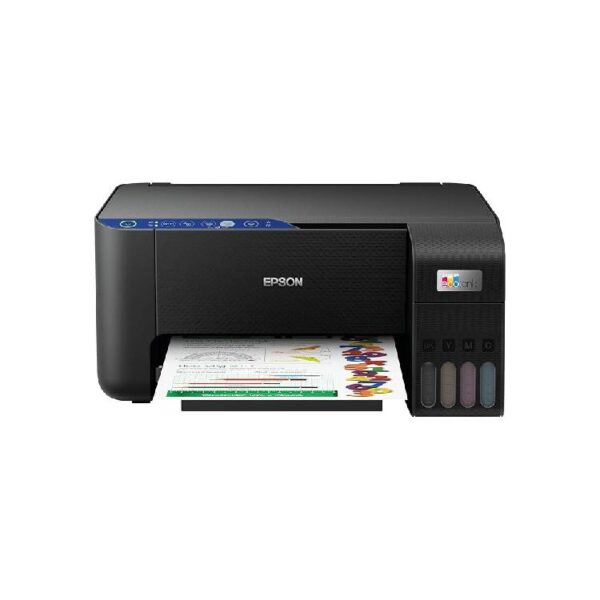





Reviews
There are no reviews yet.